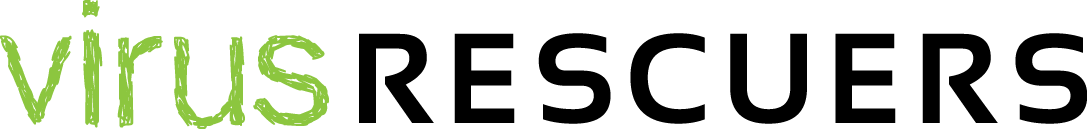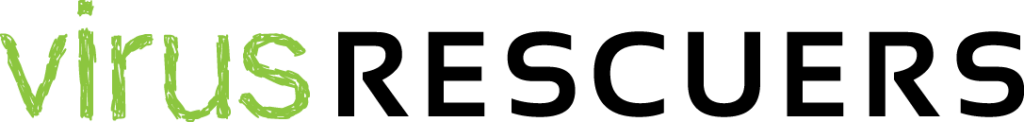As COVID-19 swept across the globe, the economy faced unprecedented challenges. To adapt, millions of office workers established home offices, and companies adjusted their communication and management methods for a remote workforce. By the second quarter of 2020, approximately 557 million people worldwide were working from home, with 35% of U.S. workers following suit. Even as the pandemic wanes, a significant portion of these workers intends to continue remote work. Pew reports that roughly half of workers wish to do so, while McKinsey suggests that at least 25% of U.S. jobs are well-suited for remote work.
Before 2020, only about 5% of Americans worked from home, signifying a significant shift in the working landscape. However, amidst this transformation, it’s crucial to address the cybersecurity implications of this transition for both workers and companies.
Understanding the Core Risks of Working from Home: Ensuring security while working remotely has become an integral aspect of companies’ global cybersecurity strategies. It requires the adoption of hybrid work security practices that address various challenges.
Remote work introduces several hazards, including:
- Phishing: Cybercriminals send deceptive emails or communications to trick workers into downloading malware that harvests sensitive data.
- Ransomware: Malicious software infects connected systems and demands payment.
- Spyware: Intrusive software collects data that can be exploited by malicious actors or competitors.
- Zero-day attacks: Cyberattacks target unpatched operating systems and applications, which can be challenging to monitor remotely.
- Data theft: Attackers steal login credentials to access customer and employee databases or directly infiltrate them.
- Sabotage: Unsupervised workers may inadvertently or intentionally damage corporate assets.
Addressing these risks effectively involves a comprehensive approach that combines top-down and bottom-up security measures.
Best Practices for Employees to Enhance Remote Work Security:
- Invest in VPN and Antivirus Tools: Secure your connection with a reliable Virtual Private Network (VPN) and regularly updated antivirus software from reputable sources. VPNs encrypt data and anonymize online presence, making it difficult for attackers to target you.
- Strengthen Password Security: Use complex, regularly changed passwords, and avoid writing them down.
- Ensure WiFi Security: Secure your home network with a strong password, use network encryption like WPA2, specify authorized MAC addresses, and keep your router firmware updated.
- Protect Your Webcam: Prevent unauthorized access to your webcam by using sliding covers, tape, or disabling the camera when not in use.
- Exercise Caution with Emails: Be vigilant when opening emails, especially from unknown sources. Verify email addresses and avoid opening attachments from unfamiliar senders. Consider using an encrypted email provider for added security.
- Prioritize Physical Security: Protect your devices from physical theft by locking them away when not in use and taking precautions when using your laptop in public spaces. Use encryption tools for data security.
- Use Separate Devices for Work and Personal Use: Minimize security risks by keeping work and leisure activities on separate devices. If possible, use company-provided devices.
- Keep Software Updated: Regularly update your operating system and applications to prevent vulnerabilities that attackers can exploit.
- Implement Two-Factor Authentication (2FA): Enable 2FA for an extra layer of security. Use app-based or voice-based authentication solutions to enhance login security.
- Stay Informed and Engage in Training: Keep abreast of security best practices and participate in cybersecurity training programs to maintain your skills and awareness.
Best Practices for Businesses to Enhance Remote Work Security:
- Centralize Storage Systems: Ensure confidential data is stored securely and establish clear access procedures. Consider centralized storage systems and cloud solutions like NordLayer.
- Map Network Connections: Maintain visibility into your network connections, especially when transitioning to widespread remote work. Identify weak points and monitor device usage and connections.
- Prioritize Employee Training: Create enterprise-wide cybersecurity training programs to educate employees on security practices. Ensure executives receive training, as they are often targets of attacks.
- Provide Network-Wide Tools: Make essential security tools, such as encryption, virus checkers, and VPNs, available to all remote workers.
- Secure Video Conferencing: Implement secure practices for video conferencing tools like Zoom, including unique IDs, password protection, and logging of meetings.
- Prompt Software Updates: Communicate the importance of promptly applying software updates to employees. Consider automated update processes and disciplinary procedures for non-compliance.
- Distribute Work Devices: Provide dedicated work devices to remote workers to minimize data exposure and malware risks from personal activities.
- Clarify Password Protocols: Establish and communicate strong password protocols, emphasizing the importance of secure credentials.
- Secure Public WiFi Usage: Advise employees to avoid unsecured public WiFi networks and offer guidance on securing their home networks.
- Maintain Communication and Support: Stay connected with remote workers through social events, regular communication, and check-ins. Monitor working hours and workloads while fostering a supportive environment.
Addressing Specific Risks Associated with Remote Work:
- Zoom Account Insecurity: Ensure secure practices for video conferencing, including unique IDs and password protection, to prevent the compromise of accounts and meeting data.
- Malicious Domains Relating to COVID-19: Raise awareness about recognizing fake domains and social engineering scams related to the pandemic.
- Phishing Emails: Educate employees about phishing risks, especially via email, and encourage cautious email practices.
- Ransomware Attacks: Guard against ransomware attacks by keeping software updated and educating employees about the risks.
- Fatigue and Declining Attention to Cybersecurity: Recognize the potential impact of long working hours and stress on cybersecurity, and support employees’ mental and physical well-being.
Enhancing Remote Work Security with NordLayer: NordLayer offers a comprehensive hybrid work security solution that simplifies remote work security. It provides tools to secure local networks, cloud resources, VPN protection, multi-factor authentication, and network awareness, all scalable to meet evolving remote work needs.
As remote work becomes increasingly prevalent, NordLayer helps ensure secure remote operations. Join industry leaders like Allstate, Adobe, and Calendly in implementing NordLayer to enhance remote work security